
How to Use Tare on Your Weighing Scale
Tare is a simple but extremely important function on almost all weighing scales. Being able to utilise it properly will help you get accurate results with potentially a lot less trouble. This blog will explain what Tare is, how it works, and how best to use it.
Understanding Tare
Tare, sometimes incorrectly equated with Zero, is a function that allows you to subtract the weight of a container or packaging from the weight of an item inside it. This is useful when determining the net weight of any package or product and makes weighing multiple small parts easier.
For example, let’s say you want to determine the net weight of 1000 screws. It would be time-consuming to weigh them all one at a time, and likely impossible to maintain a loose pile of them all on the weighing pan. Tare allows you to weigh the screws inside a container, such as a box, without including the weight of the container itself, which saves both time and effort. Next, we’ll discuss how to use Tare on both digital scales and mechanical scales.
Tare Functionality
Digital Scales
On most digital scales, using the Tare function is exceptionally easy: it can be done with just the tap of your finger… literally. Tare is one of the most common buttons on digital scales. All you need to do is make sure the display is zeroed (using the Zero button) and then place the empty container on the weighing pan. Once the result settles, hit Tare. This will return the display to zero, though if you lift the empty box, you’ll see the result display a negative number.

Then, place the items you want to weigh, for example, our 1000 screws, inside the container and place it back on the weighing pan. The display will show the weight of only the 1000 screws, not the weight of the box. With digital scales, you get your answer in seconds, though Taring with mechanical scales can be a bit more difficult.
Mechanical Scales
Unlike digital scales, a Tare function on a mechanical balance is less common, and when it is present, it takes more work than just pressing a button. One mechanical balance that Inscale offers that features a Tare function is the Adam TBB 2610T Triple Beam Balance. Instead of a button, the TBB 2610T has a Tare mass that’s kept on a Tare bar. It can be used to counteract the weight of an empty container up to 225 grams.
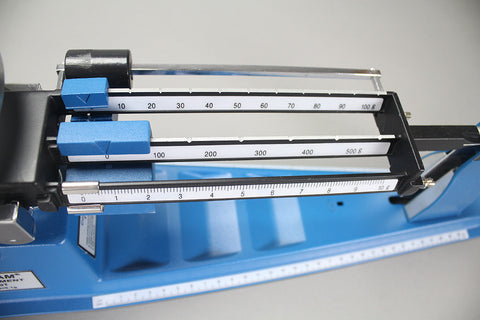
First, set all the weights to zero on the beams. Then place your empty container on the pan and slide the tare mass along the tare bar until the beam pointer is aligned with the zero mark. Next, add the item/items you want to weigh into the container and weigh as you regularly would.
Best Practices
Overload
When you’ve used Tare to remove the weight of a container, don’t forget when loading the container that the capacity remains the same. For example, if your scale’s capacity is 2kg and your container weight is 200g, when using Tare you’ll only be able to weigh up to 1.8kg. Ensure that you keep in mind the capacity of your weighing scale or balance so that the total combined weight of the container and the items you’re weighing don’t cause overload, which could lead to damage.
Zero
It’s extremely easy to forget that once you’re done using the Tare function, or if it’s necessary to switch containers at any point, you need to Zero out the scale before going any further. Otherwise, all your future results will have been calculated to subtract the weight of the original container, throwing off your outcome.
Practical Applications for the Tare Feature
Stock Taking Management

Stock Taking is usually an annual occurrence in any warehouse, retail store, restaurant and many others. Instead of re-taring different containers, it saves time to use the same container when performing stock-taking counts.
Packaging
Most products in a shop are sold in a package, and that package more likely than not has the net weight (the weight of the product not including the packaging) printed on it somewhere. With the net weight present, consumers can make informed decisions about the products that they’re purchasing. For example, two bags of almonds may have the same price and look to be about the same size, but the net weight reveals that one contains 10 grams less product than the other. The Tare function also allows manufacturers to accurately determine when they’ve reached the correct net weight and therefore facilitates an increase in consumer power.
Shipping
When shipping an item, the weight will be a primary determinant of the shipping price. It’s important to know both the net weight and the gross weight (container plus the contents) to get the best quote when deciding between potential companies. This is also important for shipping companies themselves as having an accurate weight count ensures that their delivery trucks and other transportation aren’t overloaded.
Food Weighing
When it comes to weighing food, it isn’t considered the most sanitary practice to place it directly on the pan to weigh because of the risk of germs or contamination. Using a container such as a bowl, or even a barrier such as aluminium foil or parchment paper, can make weighing messy food items like meat, fish or flour easier.
Laboratories

It’s not recommended to pour liquid chemicals directly onto the weighing pan, so a container such as a flask or a beaker is necessary. Likewise with powders, as there’s a risk of being unable to recover all of it from the weighing pan. This goes hand in hand with pharmaceuticals, the weight of a pill capsule shouldn’t be included in the weight of the active medical ingredients.
If you have any questions, please contact the Inscale team at 01908 972 660.

Leave a comment